Meet GitLab Duo Workflow
The next generation of AI-driven development. Workflow is an intelligent, always-on agent that autonomously monitors, optimizes, and secures projects, enabling developers to focus on innovation.
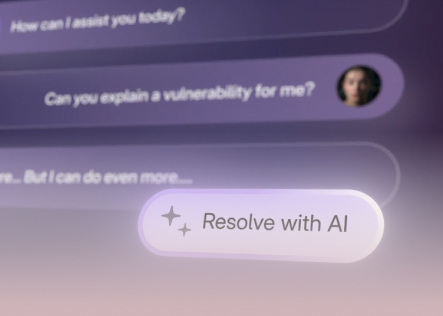
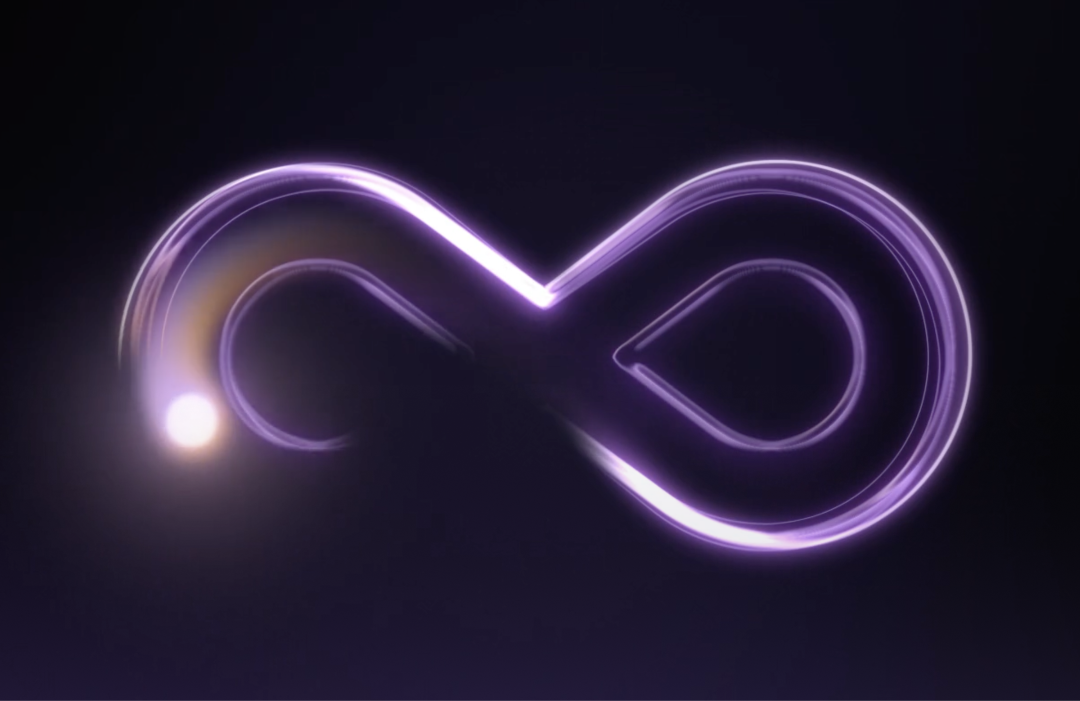
Accelerate your path to market
Develop and deploy secure software faster with AI in every phase of the software development lifecycle — from planning and code creation to testing, security, and monitoring.
Adopt AI with guardrails
With GitLab Duo, you control which users, projects, and groups can use AI-powered capabilities. Also, your organization’s proprietary code and data aren’t used to train AI models.
Improve developer experience
Give your developers a single platform that integrates the best AI model for each use case across the entire workflow, from understanding code to fixing security vulnerabilities.
Committed to transparent AI
For organizations and teams to trust AI, it must be transparent. GitLab’s AI Transparency Center details how we uphold ethics and transparency in our AI-powered features.
The next generation of AI-driven development. Workflow is an intelligent, always-on agent that autonomously monitors, optimizes, and secures projects, enabling developers to focus on innovation.
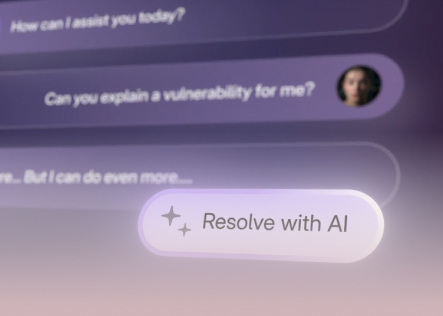
Improve developer efficiency and effectiveness even more with Chat and Code Suggestions.


Real-time guidance for technical and non-technical users across the entire software development lifecycle.
Automates repetitive tasks and helps catch bugs early.
Helps you understand code by explaining it in natural language.
Supports developers in improving existing code quality.
Chat is offered in the IDE and web interface anywhere you interact with GitLab.


Help developers write secure code more efficiently and accelerate cycle times by taking care of repetitive, routine coding tasks.
Automatically generate lines of code, including full functions, from single and multi-line comments as well as comment blocks.
Automatically generate new lines of code from a few typed characters.
Available in 20 languages, including C++, C#, Go, Java, JavaScript, Python, PHP, Ruby, Rust, Scala, Kotlin, and TypeScript. And you can use your favorite IDE — VS Code, Visual Studio, JetBrains’ suite of IDEs, and Neovim are all supported.
Processes and generates text and code in a conversational manner. Helps you quickly identify useful information in large volumes of text in issues, epics, code, and GitLab documentation.
Helps you understand code by explaining it in natural language.
Helps developers write secure code more efficiently and accelerate cycle times by taking care of repetitive, routine coding tasks.
Create faster and higher-quality reviews by automatically suggesting reviewers for your merge request.
Discover or recall Git commands when and where you need them.
Automates repetitive tasks and helps catch bugs early.
Helps you remediate vulnerabilities more efficiently, boost your skills, and write more secure code.
Generates a merge request containing the changes required to mitigate a vulnerability.
Assists you with predicting productivity metrics and identifying anomalies across your software development lifecycle.
Assists with getting everyone up to speed on lengthy conversations to help ensure you are all on the same page.
Helps merge request handoff between authors and reviewers and helps reviewers efficiently understand suggestions.
Efficiently communicates the impact of your merge request changes.
Generates issue descriptions.
Assists you in determining the root cause for a pipeline failure and failed CI/CD build.
An Ultimate license will allow for testing certain capabilities listed as Experiments or in Beta subject to the GitLab Testing Agreement. Once an AI feature moves from Beta to General Availability, customers with either a Premium or Ultimate license may continue to use the GitLab Duo Pro capabilities by purchasing the GitLab Duo Pro add-on.
For developers that want to focus on innovation and deliver high-quality software
$19
Features include:
Organizational User Controls
Code Suggestions
Chat
Only available for Premium and Ultimate customers.
For organizations that want AI throughout the software development lifecycle
$39
Everything from GitLab Duo Pro, plus:
Summarization and Templating tools
Security and vulnerability tools
Advanced Troubleshooting
AI analytics
Personalize GitLab Duo
*Planned. Additional terms and fees may apply.
Only available for Ultimate customers.
Video

Video

Video

Video

Video

Video

Video

Video

See what your team could do with a unified DevSecOps Platform.
Start free trial